Subscribe to receive featured episodes and staff favorites once a month.
Newsletter SignupNow that you have been featured as a guest or participant in a podcast, we encourage you to share your fame with your friends and family, your audience, and the world! Here are a few suggestions that are easy and fast.
Did you know you could embed a podcast player on your website without creating the code yourself? This is what the player will look like on your site:
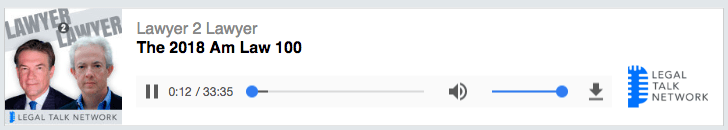
Grab the player embed code from your episode page on legaltalknetwork.com and make it a blog post, add it to your bio, or even embed it on your home page. If you don’t already know, here’s how to get the embed code.
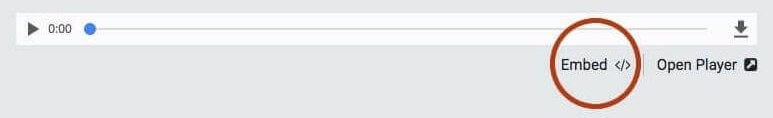
Include a relevant header or title and write a small description. After all, you are the expert.
LinkedIn is the most popular social media platform for professionals and one of the best places to build your audience and promote your skills. Share the podcast you were in on LinkedIn, and make sure you follow these steps to exponentially increase the amount of people who will see it.
LinkedIn articles work like blog posts and can be used in addition to or instead of a website blog.
To start, click this link on your news feed:
![]()
It will bring you to a simple user interface like this:
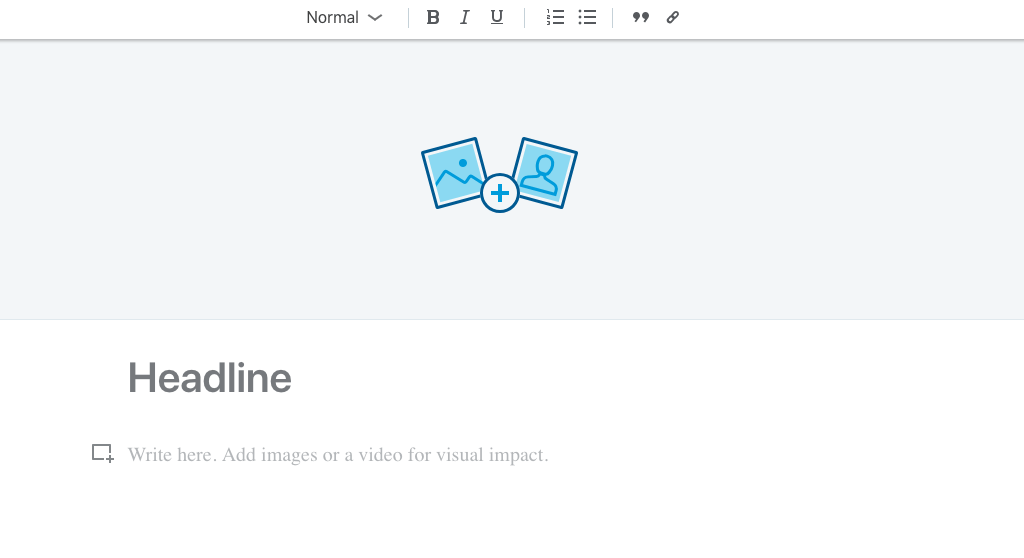
Upload a relevant picture or the podcast image, give your post a title, and write a couple of sentences about your podcast’s subject matter. Make sure you share a link to the episode so readers can easily find it.
If you wrote an article, you can post it to your news feed, in groups, or send it directly to individuals. Click the icon that looks like this:
![]()
Choose to share on LinkedIn:
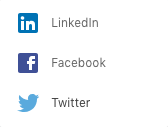
You will be given three options:
Choose any or all of these options for sharing the article you just wrote.
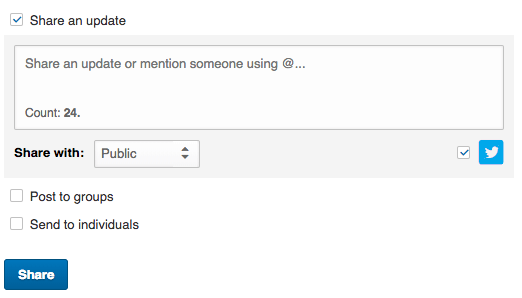
Mention anyone who may have been involved (other guests, hosts, @legal-talk-network, vendors) using the @ sign and typing their name (they have to be a connection).
Here’s an example of me tagging Executive Producer Laurence Colletti in a LinkedIn post:
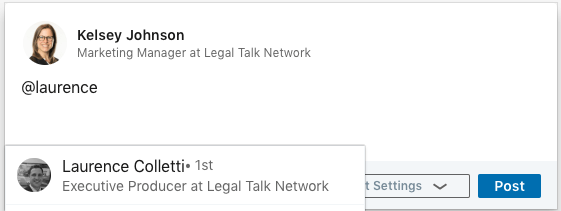
If you don’t have time to write an article, share your episode directly to your LinkedIn news feed. We highly recommend sharing on LinkedIn, as this is likely where your audience demographic is interacting with content the most. If someone already posted a link to your article and summed up your viewpoint, share their post with your channel so it reaches an even broader audience.
Other than LinkedIn, legal professionals spend most of their social media time on Twitter and Facebook. For thorough coverage, share your episode on all the social channels you interact with on a regular basis.
Use a link to your episode page on Twitter and tag the show hosts and Legal Talk Network (@LegalTalkNet). We will retweet your tweet to our thousands of followers and you could get seen by a whole new audience of people interested in your subject matter. We also recommend including a few hashtags that are relevant to the topic.For example, you could use #AccessToJustice or #LegalTechnology.
Post a link to your Facebook feed too, especially if you largely interact with your audience and friends. Make sure you tag your business and Legal Talk Network in the post too!
As you likely noticed, tagging others is a theme with sharing. Posting to your own blog and social media channels makes your podcast visible to your audience, but tagging others potentially increases your reach to their audiences as well.
Kelsey heads up Legal Talk Network's marketing team. She blogs, tweets, Facebooks, connects with people on LinkedIn, publishes tons of podcasts and listens to even more.