Beverly Michaelis is a practice management advisor for the Oregon State Bar Professional Liability Fund. She is...
The Paralegal Voice covers the latest issues and trends in the world of paralegals and legal assistants....
| Published: | November 19, 2015 |
| Podcast: | Paralegal Voice |
| Category: | Practice Management |
The new Windows 10 has received a lot of attention, partly due to the lack of popularity of Windows 8, but legal professionals are notoriously conservative with adopting new technology. Since paralegals will likely be the first law firm employees to use the new operating system, they need to know whether to upgrade and when. Behind the buzz, what are the cold hard facts about Windows 10?
In this episode of the Paralegal Voice, Vicki Voisin interviews lawyer and former paralegal Beverly Michaelis about her transition from paralegal to lawyer, the Limited License Legal Technician (LLLT) issue, and what you need to know before updating to Windows 10.
Topics include:
Beverly Michaelis is a practice management advisor for the Oregon State Bar Professional Liability Fund. She is a member of the Oregon State Bar, Oregon Trial Lawyers Association, and American Bar Association with over thirty years of experience in the legal field as a lawyer and a paralegal. Beverly provides confidential practice management assistance to Oregon attorneys to reduce their risk of malpractice claims.
Special thanks to our sponsors, Boston University, NALA, and ServeNow.
Advertiser: Welcome to the Paralegal Voice, where you hear the latest issues and trends in the world of paralegals and legal assistance by one of the best known paralegals in the industry, Vicki Voisin. A paralegal for more than twenty years, Vicki is dedicated to helping legal professionals reach their goals. You’re listening to Legal Talk Network.
Vicki Voisin: Hello everyone, welcome to the Paralegal Voice here on Legal Talk Network. I’m Vicki Voisin, the paralegal mentor and host of the Paralegal Voice. I’m a NALA Advanced Certified paralegal and I publish a weekly e-newsletter titled, Paralegal Strategies. I’m also the co-author of Professional Paralegal, a Guide to Finding a Job and Career Success. You’ll find more information at ParalegalMentor.com. My guest today is Beverly Michaelis. I’ll introduce Beverly in just a minute, but we’re going to be talking about the LLLT issue, and I’ll explain that also, and then we’ll talk about updating to Windows 10. So welcome, Beverly.
Beverly Michaelis: Thank you!
Vicki Voisin: Before we begin, our sponsors should be recognized and thanked. That would be Boston University, offering an online certificate in the paralegal studies. If you’re seeking a professional credential or you just want to further develop your skills, Boston University provides an affordable, high quality, 14-week program. Visit ParalegalOnline.bu.edu for more information. Our next sponsor is NALA, a professional association of paralegals providing continuing education and also professional certification programs for paralegals at NALA.org. NALA is a force in the promotion and the advancement of the paralegal profession. And then Serve-Now, a nationwide network of trusted, prescreened process servers. Work with the most professional process servers who have experience with high-volume serves, embrace technology, and understand the litigation process. Visit Serve-Now.com to learn more. The goal of the Paralegal Voice is to discuss a wide range of topics that are important to the paralegal industry and also share with you leading trends, significant developments and resources you’ll find helpful in your career and everyday job. Guests are usually included to help explore timely topics. For that reason, I’ve invited Beverly Michaelis to be with me today. Beverly Michaelis received a BS degree with high honors from Portland State University, and JD from Northwestern School of Law at Lewis and Clark College. She is a member of the Oregon State Bar, Oregon Trial Lawyers Association, and the American Bar Association, with over 30 years of experience in the legal field as a lawyer and as a paralegal. Ms. Michaelis provides confidential practice management assistance to Oregon attorneys to reduce their risk of malpractice claims, enhance their enjoyment of practicing law, and improve their client relationships through clear communications and efficient delivery of legal services. Beverly is a frequent speaker on a variety of practice management technology and malpractice avoidance topics. And she has been published in many journals, and Beverly’s also appeared on the Paralegal Voice in the past. She’s an excellent guest, and you’re going to find that out. In addition to her other duties, Ms. Michaelis manages the PLF social media accounts, CLE and practice management content, and maintains the PLF forms library. She blogs at Oregon Law Practice Management, you can follow her on social media, and I highly recommend that you go to her blog. It’s really very informative, and even though she’s writing for lawyers, it’s important information for paralegals too. So, Beverly, you have an impressive bio; I’ve followed you for a long time on social media. And what I am most impressed with is that of course, you were a paralegal and then became an attorney. So I’d like you to tell our listeners about your journey and I want to know if that was a difficult transition.
Beverly Michaelis: Good question, Vicki, and by the way, the feeling is mutual with regard to what you offer to paralegals and their ability to gain full information by following you and listening to you on the Legal Talk Network, so it’s always a pleasure to join you. It was always my intent to go to law school and become a lawyer. With that said, I found it very helpful, in fact incredibly helpful, to be a paralegal first; because by the time I got out of law school, I was a paralegal through part of undergrad, all of my time at Lewis and Clark, then I get out and I become a lawyer. I knew the civil procedure from the practical side of having done the work at a law office. I had friends in law school who were calling me, asking questions like how do I find the courthouse, how do I file this document, how do I submit a motion to the court, and I knew how to do all those things already. So paralegals play a very valuable role, and it was truly helpful for me to be working on that side before becoming a lawyer.
Vicki Voisin: I found that many paralegals want to go to law school in the first place, they don’t all go because they become satisfied, actually – not settled, but satisfied – with being a paralegal. But I know that some of them go on to law school and I think they feel the same way you do, that it’s just very, very helpful. I think the first issue I want to discuss with you is the Limited License Legal Technician, it’s also called the LLLT. This is a brand new branch within the legal professional status, and the state of Washington was the first to offer education and test LLLTs, and I think seven people passed that test and are ready to move on to the next step. I know many states are exploring the program, it’s quite a long list actually. And since Oregon is a neighbor to Washington, will Oregon be the next one to adopt this program?
Beverly Michaelis: Not at this point, Vicki. The Oregon State Bar Board of Governors did look at the issue and the state of Washington was motivated to create the LLLT as an access to justice solution. What they found was that many family law clients, people who had divorce, child custody and other family law legal matters in the state of Washington just simply could not afford to hire a lawyer but needed assistance with the process. In Oregon, we feel like there’s another solution besides LLLT, so a conscious decision has been made at this point not to pursue it, but we’re keeping the issue on our radar, we’re taking a wait and see approach, we want to see how it evolves in our sister state to the North. We do have one additional challenge in that Oregon, any lawyer or private practice must be covered by us – by us I mean the Professional Liability Fund, an organization for which I work. So that begs the question would we also have to cover and provide professional liability and insurance to these LLLTs. So we have some barriers, issues and concerns around the LLLT issue that other states don’t have because we’re unique in the US to have a Bar-owned, Bar-operated professional liability insure and to require that coverage to practice here. So I don’t see us making a move any time soon. What I do see is that we’ll look for other ways to improve access to justice.
Vicki Voisin: Okay. Do you have any ideas what the other ways might be?
Beverly Michaelis: Might be an expansion of our Modest Means program. So Oregon presently has a Modest Means lawyer referral service which pairs up potential clients with lawyers on a sliding fee scale of $60, $80, to $100 an hour, and that’s a modification that was made a few years back. It was previously $60 an hour, no sliding fee scale. They decided to add those additional rates to encourage more lawyers to sign up for Modest Means to take Modest Means clients. So we may tweak Modest Means, we may look at other options through pro bono representation as well.
Vicki Voisin: With the Modest Means program, I think that paralegals could be a huge part of that, working with the attorney within the firm and able to handle a lot of the work. So we’ll see how that goes, it’s an interesting thing. Now to the main thing I wanted to talk to you about today is the fact that there is a new game in town, and that is Windows 10. I don’t recall so much hoopla and marketing around the previous Windows upgrades. I’ve been through ‘03 and I still have ‘07, actually, but I know there’s 8 and Vista. How come there has been so much attention paid to Windows 10?
Beverly Michaelis: I think in part, honestly, it has to do with the fail Windows 8 represents. Because virtually everyone I’ve talked to who upgraded from Windows 7 to Windows 8 very much detested it. I think it was a punt on Microsoft’s part because they went the cheap route of saying, “Let’s create one operating system to work across everything; desktop computers, Surface tablets, Windows phones.” And if you’re a desktop user, you need – for most of us, certainly people working in law offices – we use the heck out of our computers. We rely on them to be productive with the interface and the panes and how the operating system was redesigned was off putting. So many people see 10 as the holy grail. Maybe I hated 8 so much, maybe 10 will be the answer. Also I think the other component is that is finally catching up to Apple and Mac and are adding in some features; and I’ll mention one quickly, print to PDF. It’s now built into the native operating system, but Mac has had that for years. So some of it’s responding – I think the customers complaints – some of it is finally giving us some features that users have long wanted natively built into it.
Vicki Voisin: Well I have resisted upgraded until maybe after today you’ll convince me. But I’ve read on social media and all the trouble that people have had when they have updated to Windows 10. I’m feeling the pressure here, but why would I jump on the Windows 10 bandwagon? Is it wise to hesitate and does everyone have to upgrade?
Beverly Michaelis: Let me answer the last question first, and the answer would be yes, eventually. Simply because Microsoft would choose to quit supporting the older operating systems. Just as we saw with Windows XP, which frankly, was a much beloved OS of Microsoft. It worked it was stable; in fact, it’s really the best operating system they ever produced. Windows 7 was not bad, many people were able to make that transition. We talked about the downside of 8. But as far as jumping on the bandwagon and getting the pressure that one might feel, there are several important things to know. Number one is if you’re a Windows 7 or Windows 8 user, upgrading to 10 is free, but you have a one year window of time to do that, so there is no rush. The biggest issue that people have reported has to do with compatibility, because it’s fine and well to upgrade your operating systems, but it might affect the ability of your computer to function, and we can explore that more because there are software issues and there are hardware issues. Here is what I would recommend: If you are seeing that box in the lower righthand corner of your computer saying upgrade to Windows 10, you can reserve your copy of Windows 10 right now. In fact, I’ve done that on my home PC. Some time will pass; I waited about six weeks before I received the second notification which was prompting me to download it. I haven’t done that yet. So reserve your come up if you want to keep your place in line to get the freebie. You don’t necessarily want to install it right away because there are some known compatibility problems, and like I said, that’s something we can explore.
Vicki Voisin: Okay. Well, I will go ahead and reserve my copy then, if I know I’m going to eventually have to do this. But what I’d like to know is what are the pros and cons of Windows 10. What’s good about Windows 10?
Beverly Michaelis: Really. Well, really, it’s the features. It’s all the new functions that come along with the program, and we’ve already talked about print to PDF. You don’t need any specific software program now to create a PDC document. It is part of the operating system. And I mentioned, Apple’s had that capability for a while, it’s about time Windows got it. Another biggie is getting an entirely new browser. Over the years, Internet Explorer became much alive, mostly because there were security issues and people feel like it functioned very well for them. A lot of users abandoned Explorer and went to Google Chrome. Well now, with Windows 10, you get a new browser, Microsoft Edge. It’s leaner, meaner, has a virtual assistant with voice recognition features, and there’s just a lot to like here. If I had to sum it up in a few words, I’d say Microsoft is trying to emulate Apple. For example, the new virtual assistant for Windows 10 is called Cortana. It is considered a rival to Apple’s Siri, and there are other features that it’s really all about those new functions and features.
Vicki Voisin: And can you use Edge without upgrading?
Beverly Michaelis: Not to my knowledge. That’s a fair question and one could certainly go to Microsoft.com and see just as with Internet Explorer is it possible to just download the browser. I would suspect that the answer is no, but you can certainly go and explore that on Microsoft.com. But from everything I’ve read, the two go hand in hand and one requires the other.
Vicki Voisin: Well, interestingly enough, I had Internet Explorer just crash on me last week and it is not functioning at all. So I’ve just quit using that and I also use Chrome and I use Firefox. So I think Edge will be a good step up. So what I’d like to know now are what are the bad things.
Beverly Michaelis: And I’m glad you’re asking because it’s a biggie if you care about privacy. If you are not someone who wants to share data with big data aggregators like Microsoft. So the biggest disadvantage of Windows 10 is that out of the box, during installation, it comes with all of these settings that allows Microsoft and even third party apps to gather this information about you. Your name, account information, even photos. There are some issues related to WiFi, and again, we can explore this further. But that has been the biggest criticism or concern today is the data mining that’s built directly into the program. But I would also say that where don’t we encounter that? If you don’t think that Google doesn’t data mine, they do. They scan your email so they know what to target towards you. Facebook data mines, it seems like all the companies that are holding data about us are taking advantage of the opportunity. Microsoft choose to build the capability to do that right into the OS. And then maybe the other con is I’ve got to learn something new. Here’s one more thing I have to learn. So for some, that would be a definite downer.
Vicki Voisin: Then it would be a good idea for the paralegals to go ahead and update and then help others in the firm get a grasp on this program. Does everybody have to update at one time in a firm? I wouldn’t think so, but possibly.
Beverly Michaelis: Here;s my feeling about that. Part of my job as a practice management advisor is to go out into the field and visit paralegals and visit lawyers in their offices throughout our state. And one of our number one recommendations – we haven’t needed to evangelize about this so much in recent years because people are finally on this bandwagon – but I do not like to see offices where some lawyers and some staff are on this version of an operating system and others are not. Depending on what the differences are, that can cause major compatibility problems and with the documents and files they’re creating. It also makes it more difficult for people to help one another because down the hall I’ve got one thing, at the other end someone has something else. This is one of those things if you’re going to deploy it, you should deploy it across your office. You just need to bite that bullet. And I think, honestly, the way a lot of offices will deploy it – and this is our plan here at the Professional Liability Fund – when we upgrade new computers, they will come with the new operating system. So in our office, we’ve chosen to take that approach, but it will be everybody at one time. I know that’s a lot to bite off, but to me it’s better than having two or three different systems going at once. And that makes it pretty hard on your IT folks too, to try and maintain two or three different systems.
Vicki Voisin: Is there any risk involved with the installation of Windows 10 like losing your work, things like that, losing all your photos?
Beverly Michaelis: No, not at all. No operating system, no change to a program, whether it’s a software application, Quickbooks that you use for billing, for example, or Outlook, maybe you’re using it for calendar and tasks and so on. Even a new operating system couldn’t touch your data; your data is there, it’s safe. If you have a concern, just make sure that your backup os up and running. You should test your backup periodically, make sure there’s something really there. Don’t upgrade to Windows 10, think your backup works, then realize that backup drive is empty, there’s actually nothing on it. But no, your data shouldn’t be effected in any way at all. There might be other issues with your computer, but that’s something we can talk about if you want to talk about compatability.
Vicki Voisin: Okay. Well, Beverly, it’s time to take a short break so we can let our sponsors have a word here. When we come back, I’ll continue my discussion with Beverly Michaelis of the Oregon State Bar Professional Liability Fund.
Advertiser: Are you looking to advance your career? Do you know someone who wants to enter the paralegal profession? Boston University’s fully online certificate in paralegal studies is a fantastic option. It’s affordable, takes just 14 weeks to complete, and is led by accomplished faculty who teach employer-focused skills like legal research, writing, technology, and more. Visit ParalegalOnline.bu.edu for more information and to download a free brochure. That’s ParalegalOnline.bu.edu.
NALA means professional. NALA offers classroom and web-based continuing education at professional development for all paralegals. NALA’s certified paralegal credential has been a gold standard of professionalism for over thirty years. More than 15,000 paralegals have this certification, and nearly 2,000 have achieved the demanding advanced certified paralegal. NALA works actively with others in the legal field to promote the value of paralegals and to advance paralegal professionalism. See more about why NALA means professional at www.nala.org.
Looking for a process server you can trust? Serve-Now.com is a nationwide network of local, prescreened process servers. Serve-Now works with the most professional process servers in the industry, connecting your firm with process servers who embrace technology, have experience with high volume serves and understand the litigation process and rules of properly effectuating service. Find a prescreened process server today. Visit www.serve-now.com.
Vicki Voisin: Welcome back to the Paralegal Voice. I’m Vicki Voisin, and my guest today is Beverly Michaelis. Beverly and I are discussing Windows 10, and I’m curious, Beverly. You just mentioned compatibility issues, so what are those?
Beverly Michaelis: Well, there are a number, and people have found this out the hard way. I did a blog post back in August on this topic and I had some folks write in and comment afterwards and say, “Oh my gosh, you’re spot on, because let me tell you about what happened to us.” So here are the two things you need to keep on your radar screen: number one, your software. everybody should have a list of all the programs installed on their computer anyway, what their local installations are. But if you don’t, go through and make a list. What do I presently use and rely on every day? Do I have Outlook? Do I have ProLaw? Do I have Tabs3? Do I have Quickens? Quickbooks? Snagit? Which is a video and image capture software. Do I have Adobe Acrobat? Make a list of all the software you rely on and use everyday that’s installed on your computer. Then go out and verify it works with Windows 10, because what you may find out is that the two are not compatible. And that’s not a bad thing, exactly. We’re always in this chicken egg situation where what came first. When an operating system is upgraded, it takes a while for these software manufacturers to catch up and update their product. So I would suspect the worst case scenario for most people; I’m using, let’s say, WordPerfect 16. Maybe you’re going to have to upgrade to WordPerfect 17 if you want to use it on Windows 10, but that’s what you need to research and find out. Microsoft does have a compatibility center on its website. You can go there and determine which software is compatible or not. But you know what? I wouldn’t rely on that. If I were you, I would make myself a list and I would independently go to each of those sites like Adobe for Acrobat, Intuit for Quicken for Quickbooks. Verify with that manufacturer whether or not their version or the version you’re using of their product works with Windows 10. Get it from the horse’s mouth, get it directly from that software manufacturer. Then quickly, the second hurdle are your devices. All of us are using – in fact, I’m sitting here looking at my desktop at work; I’ve got a keyboard, a mouse, I have a scanner connected, I have a personal printer connected, I have all this stuff connected to my computer. You could download Windows 10 and that stuff might not work anymore. Why? Because every piece of hardware actually uses software called a device driver to interact with your computer and to work. So you might need to upgrade your device drivers too, and that’s something else to research. So with your HP printer or your Fujitsu scanner, go to those websites and verify that the version of the hardware objects that you have connected to your computer will be Windows 10 compatible. And if not, wait. We talked about reserve your copy. Maybe a reason not to download right away is because we have to give these other folks a chance to up to Microsoft.
Vicki Voisin: Okay. Now I noticed when I read your blog post about Windows 10 that you talk about default settings. Can you explain that?
Beverly Michaelis: Yes, I certainly can, and this is where that privacy and security component comes in. So I did a post entitled, Windows 10, Must Change Default Settings. I have to give kudos both to John Simek, who’s a well known forensic and technology expert and also Techlicious, which is a blog and a website that I follow. So here’s the thing: You install Windows 10 and even during the installation process, there’s an express setting that lets Microsoft collect data about you. So from the get go, out of the box, so to speak, they’re collecting all this personal information about you. Also by default, Windows 10 shares your WiFi password with everybody who’s in your Facebook contact list, and anybody you’re connected to on Skype, anyone that is in your Outlook contact list.
Vicki Voisin: You’re kidding me.
Beverly Michaelis: No, I’m not, but I don’t know about you, but I don’t really want all of those people to have my WiFi password. If I have somebody staying at my home, then sure, here’s how you get on our WiFi, but I don’t need the world to know that. By default that’s turned on. Edge, the great new browser we were just bragging about, collects data on you and your relationship with others if you interact on social media and through email. And Cortana, the nice voice recognition virtual assistant also collects data. Futhermore, Windows 10 also lets third party apps get your name, photo, and account information unless you turn that setting off. There’s a lot of stuff there. And if you go to Techlicious.com, they have an entire area on their blog and website devoted to Windows 10. You can just search within that default settings. They will give you step by step directions on how to turn all of those default settings off if you don’t want this information broadcast to the world, or minimally, to Microsoft.
Vicki Voisin: Well, I’m disappointed about the WiFi password. Why would they even do that?
Beverly Michaelis: Oh, they’re always trying to help you, Vicki, what else could I say? Don’t you want to share that with your friends? Come on!
Vicki Voisin: I just don’t get it sometimes. Okay, you have mentioned a few things that are very cool about Windows 10. Do you have any others that you want to share today?
Beverly Michaelis: Yes, I do. I think one big advancement, because we’ve talked about privacy, we’ve talked about security, and we talked about it from a downside of look at all the data mining that Windows is doing. But let’s talk about the good side. Part of Windows 10 now has a great feature called biometrics security where Windows 10 can use your face, your eyes, specifically your iris, or even your fingerprint instead of a username and password to help you unlock your computer. So some folks have a computer that is both a tablet and a desktop. If you have that capability with whatever you’re using as your monitor, then you can use this biometric security to log on. Not a day goes by without a data breach. So this system of using usernames and passwords makes us all more vulnerable, especially if you make any purchases online. So it’s kind of nice to know there’s a way to get to your computer and login that doesn’t involve a username and password that could be compromised, because it is your face, it’s facial recognition, it is your fingerprint. There’s also something for – you’ve heard of strive for zero inbox, having nothing in your email inbox. Microsoft has added a feature called the clutter folder that predetermines for you what is the email that you really aren’t looking at. It’s kind of like an enhanced junk mail. It sends the things that you don’t tend to get to as quickly or that might be less important email to this clutter folder, so you’re only seeing the most important emails. That’s kind of an interesting feature. If you’re a OneDrive user, now Windows 10 syncs automatically to OneDrive, so if you’re storing information in the Cloud, new features related to saving videos are available. Again, lots of good stuff, and I think many good things. I just wish that security and privacy part of it with the data gathering was not built in as well.
Vicki Voisin: It sounds like you can take care of that, so at least you have a choice, right?
Beverly Michaelis: Yes, very true. If you know how to change those default settings, you can nip that in the bud.
Vicki Voisin: Okay. Have you actually used Windows 10 yet at any firms or anything? What I want to know is if it’s frustrating to use, is it just kind of a natural transition from the other Windows program. Kind of a learning curve, is there?
Beverly Michaelis: Right; fair question, and I haven’t seen it deployed yet in anyone’s office, small or large. People haven’t quite dipped their toe in, but that’s part of the legal profession. We tend to be slow adopters of any kind of technology. The sense that I have of it is that it’s a relatively easy transition. But let me tell you: if you Google, “learning Windows 10,” you’re going to see links to some great Windows 10 help and how to’s from Microsoft. Microsoft also has Windows 10 tutorials, and those resources are completely free. So if you want a preview of how these functions work or you just want to learn; maybe you’re convinced, okay, I’m going to go ahead and upgrade, or my office is doing it against my will, now I have to learn how to do it and it’s coming on Monday. You can go online and read the how to’s or watch the tutorials. But let me give you a resource that I really like for any kind of online training of many different types of software, including Windows 10, and that would be Lynda.com. Lynda.com takes your Windows 10 as essential training. I really love the online Lynda.com trainings, and they’re great for Word, Powerpoint, Acrobat, just anything. They also have Apple software, but take their Windows 10 training and it will help you succeed with that learning curve.
Vicki Voisin: Great advice. I’ve heard of Lynda, I’ve just never taken any of their courses or anything, but I will look that up for sure. We’re almost out of time, Beverly. Seems like it always goes so fast when you’re here with me. Do you have any additional tips or thoughts for listeners who are really hesitating to upgrade to Windows 10? Or maybe they already have. What do you think?
Beverly Michaelis: Sure, good question. So if you have already downloaded it, the question we hear a lot is, “Ack! I’ve decided I don’t want this thing. What can I do? Can I revert back? Can I rollback to Windows 7 or Windows 8? What can I do?” Well, the answer is you can, but the clock is ticking. So if you decide that you don’t like Windows 10, you have thirty days to revert back. So hopefully listeners are still in that 30 day period. If you haven’t downloaded it yet, I think I would wait a bit. Do the reservation step that we were talking about, but don’t actually download it. Let’s let these other software applications catch up so that you don’t get yourself in a situation where now your printer doesn’t work or your scanner doesn’t work because the device driver isn’t compatible with Windows 10 or you can’t open WordPerfect because the Windows 10 version isn’t compatible. So let’s take it slow and be safe.
Vicki Voisin: Beverly, you have provided some absolutely incredible information today, and lots of links. I like that and I’ll be sure to share that with the listeners. But how can people get in touch with you if they have other questions?
Beverly Michaelis: Yeah, thanks for asking. I am on social media, you’re certainly welcome to connect with me on LinkedIn. You’ll find me under Beverly Michaelis and the same on Google Plus. I’m also on Twitter, my Twitter handle is @OreLawPracMgmt, which is a bit of a mouthful, but is sort of a foreshortened OR Law Prac Management. You can reach me at my blog, OregonLawPracticeManagement.com. You’re also welcome to send me a direct email, BeverlyM@OSBPLF.org.
Vicki Voisin: And tell them how to spell your last name.
Beverly Michaelis: Certainly; Michaelis. Boy’s name Michael, with an “is” on the end,
Vicki Voisin: Perfect, great way to tell them, too. So, Beverly, thank you for being here with me. You are one of my favorite guests and I appreciate your taking the time to join us today. I will be in touch, and I do have your blog in my RSS feeds, so of course, I know when you come out with something new, I’m always there looking at it, believe me. And I have to tell you, I haven’t been a good blogger in a while because I have a broken hand, so I’ve been recording some videos, which has been kind of fun. You have to find another way to do things when you can’t write or type very well.
Beverly Michaelis: Well, it’s all good, and it’s a way to share content and I know folks that really appreciate those videos, too. Maybe that will be the way of the future. Perhaps I’ll emulate that and post some myself.
Vicki Voisin: Well, good idea. So Beverly, thanks again, and I will be in touch. Buy now.
Beverly Michaelis: You’re very welcome, bye-bye.
Let’s take another short break now. Don’t go away because when I come back, I’ll have news and career tips for you.
Advertiser: We’re glad you’re listening to Legal Talk Network. Check us out on Facebook, Twitter, and LinkedIn, too.
Vicki Voisin: Welcome back to the Paralegal Voice. We’re almost through with this program today and this is the time when I share news and practice tips with you. First thing I have to tell you is I will be in Asheville, North Carolina on November 6th to speak with the Asheville Area Paralegal Association. And at that time, I’m going to be talking about guidelines for paralegals to plan for and meet crucial deadlines. This is the who, what, when, where and how essential to avoiding legal ethics issues. And then on November 11, I’ll be speaking to the Arizona Paralegal Association. We’ll talk about ethics and litigation, the rules paralegals need to know. And as I was talking to Beverly about the fact that I haven’t been able to get a newsletter out lately and that I’ve been cutting some videos, I want you to know that I’ve set up a YouTube channel for the Paralegal Mentor. I have news and issues pertaining to paralegals and actually all legal professionals. So check those out on YouTube and subscribe to the Paralegal Mentor channel so that you don’t miss any of those. This is another free reseource for you. So that’s all the time we have today for the Paralegal Voice. If you have questions about today’s show, please email them to me. That would be Vicki@ParalegalMentor.com. And also, don’t forget to check out my blog, that’s ParalegalMentor.com/blog. And the resources that I’ve made available to you and there at my website, which is ParalegalMentor.com, have been designed them to help you move your career in the right direction, and that’s always, always forward. This is Vicki Voisin, thanking you for listening to the Paralegal Voice, and reminding you to always make your paralegal voice heard.
Advertiser: The views expressed by the participants of this program are their own, and do not represent the views of nor are they endorsed by, Legal Talk Network, its officers, directors, employees, agents, representatives, shareholders, and subsidiaries. None of the content should be considered legal advice. As always, consult a lawyer.
Thanks for listening to the Paralegal Voice, produced by the broadcast professionals at Legal Talk Network. Join Vicki Voisin for her next podcast on issues and trends affecting paralegals.
[End of Transcript]
Notify me when there’s a new episode!
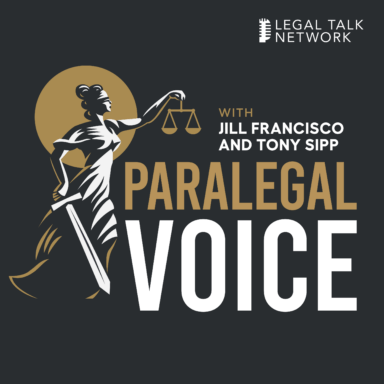
|
Paralegal Voice |
The Paralegal Voice provides career-success tips for paralegals of any experience level.