Anthony Johnson is a managing partner at Johnson & Vines law firm in Little Rock, Arkansas. The...
The Paralegal Voice covers the latest issues and trends in the world of paralegals and legal assistants....
| Published: | June 24, 2015 |
| Podcast: | Paralegal Voice |
As paralegals, we are known multitaskers, often confronting many tasks at once. While multitasking seems like a process of getting more done, it often results in distraction and inefficiency. And while it is nearly impossible for paralegals to avoid distraction completely, we can learn to manage email intake for a better overall workflow.
In this episode of The Paralegal Voice, Vicki Voisin interviews Anthony Johnson, attorney and business technology author, about the best strategy for checking email, how he manages his tech-savvy law firm, and what paralegals can do with or without technology to improve workflow. Johnson begins by explaining how he checks over 80 emails a day by prioritizing, answering what he can quickly, and creating tasks. He then closes his email browser to avoid distraction, and finishes tasks before looking at his email again. In this podcast, Johnson also discusses how paralegals can avoid multitasking, how to use case management and internal messaging for communication, the importance of instant decision making, and how to manage deadlines in a law firm. Voisin and Johnson conclude by discussing how paralegals can urge lawyers and managing partners to embrace technology solutions in a very top-down system.
Anthony Johnson is a managing partner at Johnson & Vines law firm in Little Rock, Arkansas. The firm represents individuals in mass torts, medical device litigation, and other serious personal injury cases. Johnson has been recognized as a Top 40 Under 40 trial lawyer by the National Trial Lawyers and one of America’s “Techiest” Lawyers by the ABA Journal. He is widely published in the areas of law, technology and entrepreneurship.
Special thanks to our sponsors, Boston University, NALA, and ServeNow.
How to Check Your Email the Right Way by Anthony Johnson
Gmail Meter
Todoist
Paralegal Voice: How To Manage Emails for an Efficient Workflow – 6/26/2015
Advertiser: Welcome to the Paralegal Voice, where you hear the latest issues and trends in the world of paralegals and legal assistance by one of the best known paralegals in the industry, Vicki Voisin. A paralegal for more than twenty years, Vicki is dedicated to helping legal professionals reach their goals. You’re listening to Legal Talk Network.
Vicki Voisin: Hello everyone, welcome to the Paralegal Voice here on Legal Talk Network. I’m Vicki Voisin, the paralegal mentor and host of the Paralegal Voice. I’m a NALA Advanced Certified paralegal. I publish a weekly e-newsletter titled, Paralegal Strategies. And I’m also the co-author of the Professional Paralegal, a Guide to Finding a Job and Career Success. You’ll find more information at ParalegalMentor.com. My guest today is Anthony Johnson, partner at Johnson & Vines, a law firm in Little Rock, Arkansas. Welcome Anthony.
Anthony Johnson: Thanks, thanks for having me.
Vicki Voisin: I’m so happy that we finally connected and you that can share a little bit of your technology knowledge with us. But before we begin, our sponsors need to be recognized and thanked.. That would be Boston University, offering an online certificate in paralegal studies. If you’re seeking a professional credential, or just want to further develop your skills, Boston University provides an affordable, high-quality 14-week program. Visit ParalegalOnline.bu.edu for more information. NALA, a professional association for paralegals, providing continuing education and professional certification programs for paralegals at NALA.org. NALA is a force in the promotion and advancement of the paralegal profession and I am a past president of that association, so it’s a good one for you to join. And also Serve-Now, a nationwide network of trusted, prescreened process servers. Work with the most professional process servers who have experience with high-volume serves, embrace technology, and understand the litigation process. Visit Serve-Now.com to learn more. The goal of the Paralegal Voice is to discuss a wide range of topics important to the paralegal industry and share with you leading trends, significant developments and resources you’ll find helpful in your career and your everyday job. Guests are usually included to help explore timely topics. For that reason, I’ve invited Anthony Johnson, managing partner at Johnson & Vines law firm in Little Rock, Arkansas. Johnson & Vines is a business and litigation law firm committed to helping individuals and small businesses in need of legal services. Mr. Johnson’s law practice started as a general practice, but quickly shifted towards mass torts, medical device litigation, and other serious personal injury cases. Now I know that he never intended to be a personal injury lawyer. However, after starting his practice, he quickly realized that many individuals are injured by large corporations at no fault of their own and these people need a champion more than anyone. In addition to his selection as Arkansas Life Top Attorney, Mr. Johnson has been recognized as a Top 40 Under 40 trial lawyer by the National Trial Lawyers, and one of America’s techiest lawyers by the ABA Journal. He’s widely published in the areas of law, technology and entrepreneurship, and has appeared in publications including Law Technology Today, Huffington Post, and Law Insider and also Harris Martin Publishing. It was there that he found his calling and that’s fighting for the individual and fighting for what’s right. His interests expand beyond the practice of law, especially in the fields of business and technology. Prior to law, he had careers in both the CEO web development space and internet startups, and in finance. So he’s got a wide background for us today, and I read Anthony’s article, How to Check Your Email the Right Way, and that really intrigued me and I’m so glad he’s with me today to help all of us who are ruled by our inboxes. So welcome, Anthony
Anthony Johnson: I appreciate you having me here.
Vicki Voisin: As I reviewed the Johnson and Vines website, the blog, the articles you’ve written, it really occurred to me that your true purpose is to champion individuals injured by law corporations at no fault of their own, and fighting for the individual and fighting for what’s right. But in the meantime, you’re incorporating technologies so that you could be more productive. The article, How to Check Your Email the Right Way, led me to how you’ve transitioned your firm to the Cloud and using delegation to create success for a large law firm. So all of your ideas would work in a not so large law firm too, and I was also drawn to your statement, “A law firm is a business.” And that’s something that I stress when I write and speak about the paralegal’s role in recording billable hours. I always remind them, this is a business, and I think that’s always a surprise to them. And also this is a time when many attorneys and law firms still steer away from technology, and the ABA says that they need to keep up with it. And I was so pleased that you’re a lawyer I know who’s embraced technology. Tell me how that happened.
Anthony Johnson: When I started, I started as a solo practitioner and I had more of a general practice with a lot of billable hour work and I was a computer engineer undergrad so I’ve always had that background. And when I got into the profession, I just realized that there’s a lot of attorneys that are kind of slow to adapt to technology. I’ve heard the term “lewd eyes” in our industry. I don’t think it’s quite that far but I knew a guy when I was first starting out from a rural town in Arkansas and I kept on asking him whether or not he got my emails and what was going on with a case; it was really hard to get a hold of him. And his response to me was “I have a girl that comes in on Mondays and checks my emails, I don’t do email.” I asked him, “What do you mean?” And he said he hired a girl to come in every Monday to open his computer and check his email for him. And it was just so problematic in being able to get through the representation of the clients, it was just so frustrating because it got me on this kind of soapbox industry. And there’s to say that attorneys are ethically obligated to learn new technologies and to adapt to it. But it’s just more efficient for everyone. It saves both clients money, and the difference in – especially from a billable hour standpoint – somebody that knows how to use technology and uses it well can do a job so much quicker than somebody that doesn’t. So I think it always benefits the client and i think it allows attorneys to focus on more of the advocacy which I think is the value of where the attorney is unless they’re just moving data around the room.
Vicki Voisin: I know from reading your article that your volume of email is enormous. I couldn’t believe how much you get. You stay on top of it with the help of Google, and so what I’d like to know is how you use Google and why you use Gmail Meter. Because until I read your article – and I try to keep up with all of this but I never heard of Gmail Meter.
Anthony Johnson: Yeah, I’m prone to making data-driven decisions and I like data and I like to digitalize it like that. And so somebody told me about it a couple of years ago and really I started using it just for its statistical reports. It shows you how many emails you have, how many are sent, it shows you how quickly on average you respond to an email. So typically, I think within the first 3 hours, I respond to most of them, but I think within the 1st day I respond to 99% of them. And it just kind of keeps you on track with what you’re doing and whether you’re handling them properly. So I’ve had other friends in other industries that I’ve talked to that I’m good friends with and when they started using it, it’s really funny when they’ll start sending me theirs whenever they have a good ones and tell me to try to keep my scores.
Vicki Voisin: A little competition?
Anthony Johnson: I just think it tells you a lot about how you email and whether you’re doing it well or not, and so that’s why I use that specific service.
Vicki Voisin: I always check my email in the morning, I can’t not do that. But there are some productivity experts who say never check your email in the morning. So I was really glad to find out that you do, so that made me feel a little better. But how do you avoid going to email land, as I call it, and getting thrown off your schedule? I’d like to know what your process is for doing this because I have to confess to sometimes just kind of getting lost out there in cyberspace.
Anthony Johnson: I read a lot about productivity and checking email in the morning, and I think there’s a couple of trimmed spots on it. I see the risk of when you get into emails right when you get to the office and then you start just doing your emails as they come in. And I think it’s just not not very efficient in prioritizing as far as your tasks go. And as it’s gotten a little bit into the article, what I would do is I check my email in the morning but not in a way that I actually do all of my emails. So what I would do is I quickly run through and I have a flagging system. So I run through and if I can process it and reply to somebody then I can actually do it. But if it’s something that takes longer than that, then I just flag it for later. And that way I can get through a couple of hundred emails that I have in the morning fairly quickly, in 15 or 20 minutes, which is kind of delegating or actually responding or if it’s going to take longer than a minute or two then I just flag it. And then once I get to the office, it turns out that I’ve gotten the junk out, all of the things that I just needed to forward or those things that I have to do. And then once I get to the office and have maybe 40 or 50 flagged emails, and that allows for prioritizing those. I treat them more as my Todoist and I take those emails and put them in my management system and then I can prioritize my day and say these are the things that are going to come up, these are the things I need to do today and tackle today so I know what’s going on and what I need to do.
Vicki Voisin: Okay. And so you use a Gmail extension called Todoist, I noticed, and I’d like to know what that is. Then how much time does it take you once you get to the office and you’re flagging through this things and when you’re going through the flagged email? How much time does it take you?
Anthony Johnson: Usually just a couple of minutes, because all that I’m doing there is a lot of those emails are pretty extensive and they have follow-up tasks and you can get what the gist is about and whether you can do it now or later or next week. And then what I like about the Gmail extension Todoist, what I like about the service in general is how cross-compliable it is. You have the iPhone app and Gmail extension, pretty much any platform and it’ll integrate. And we’re all Cloud-based so I like my Gmail, my Google Chrome Browser, and my Gmail account and all the things I love to do. And one of the reasons why I like services like that is because they’re so flourescent, they have so many third party extensions that you’re able to utilize. But what Todoist does is it actually have a little button on the top of your email, and so you can make a task in an email you’re looking at and it’ll attach that email through to your tasks. And so instead of having to read it, extract all the information you need and create a task and then copy that information over to the desk, you simply click to create a task with a link back to this email and then just write a real short summary. And then it opens this email up 3 days later when you’re doing the task and then you don’t have to extrapolate and condense all that information by the time you’re creating the task. So you can process it when you’re actually doing it, when you actually really need to know what the email says.
Vicki Voisin: And you know what I’ll bet? I bet you would never print an email?
Anthony Johnson: Why would I print an email?
Vicki Voisin: Right? But you’d be surprised how many people print an email and put them in an email.
Anthony Johnson: That’s amazing.
Vicki Voisin: Yeah, I know, but it happens. They just don’t get it. But anyway, we’re going to take a short break for a word from our sponsors, Boston University, NALA, the association of legal Assistants and paralegals, and also Serve-Now, a national network of trusted, prescreened process servers. And when I come back, we’ll continue our discussion with Anthony Johnson, managing partner at Johnson and Vines in Little Rock, Arkansas.
Advertiser: Are you looking to advance your career? Do you know someone who wants to enter the paralegal profession? Boston University’s fully online certificate in paralegal studies is a fantastic option. It’s affordable, takes just 14 weeks to complete, and is led by accomplished faculty who teach employer-focused skills like legal research, writing, technology, and more. Visit ParalegalOnline.bu.edu for more information and to download a free brochure. That’s ParalegalOnline.bu.edu.
NALA means professional. NALA offers classroom and web-based continuing education at professional development for all paralegals. NALA’s certified paralegal credential has been a gold standard of professionalism for over thirty years. More than 15,000 paralegals have this certification, and nearly 2,000 have achieved the demanding advanced certified paralegal. NALA works actively with others in the legal field to promote the value of paralegals and to advance paralegal professionalism. See more about why NALA means professional at www.nala.org.
Looking for a process server you can trust? Serve-Now.com is a nationwide network of local, prescreened process servers. Serve-Now works with the most professional process servers in the industry, connecting your firm with process servers who embrace technology, have experience with high volume serves and understand the litigation process and rules of properly effectuating service. Find a prescreened process server today. Visit www.serve-now.com.
Vicki Voisin: Welcome back to the Paralegal Voice. I’m Vicki Voisin, the paralegal mentor, and my guest today is Anthony Johnson of Johnson and Vines in Little Rock, Arkansas. Anthony, before the commercial break we were discussing your system for handling the massive amount of email that you do receive daily, and I’d like to know what your opinions about multitasking are. Because I don’t think it’s a good idea, but in a law firm it’s hard to get away from that. So how do you avoid multitasking as you handle all of your email throughout the day?
Anthony Johnson: Yeah, I agree with you. I always talk about – with all our staff – how much more you can get done. We actually had about a week ago where we said we’re going to shut down everything and work on all of our intake processes and how we handle client intake and then just turn automative into an operation. So we spent a full week just to make sure we did everything and it’s amazing how much work you get done when you lose all distraction, so that’s what we did. So I agree with you completely, a lot of it is in the way I do my flagging system with task management. So whenever I do that in the morning, it gets me to a zero inbox situation where within the first ten or fifteen minutes, I don’t have anything in my inbox, whereas the trouble comes in throughout the day as more emails come in. And I’m focusing just on emails when it comes to multitasking, but this happens with everything. So what I try to do is throughout the day, periodically, I try not to keep my inbox open. So as I’m doing maybe 3 or 4 tasks, in the next couple of hours, I’ll actually shut my inbox off because I’m almost OCD about all the Apple icon notifications. And if I see a browser with a Gmail notification that I have a pending inbox, I just can’t help myself, I’ve got to just click it. So I’ll just close my browser window out and then periodically I’ll come back and I’ll look at my emails. And I’ll do it real quick, kind of a semi, miniature version of how I check emails in the morning where I’ll run through it and I’ll flag it and I’ll just make a new task. And that way I’m not checking email and then getting into something totally different and distracting me from what I was doing and what I had planned to do that day. I like to periodically go through and reflag my emails just because we have a large intake department and what we do is mostly is master certifications internationally now, and there’s a lot of breaking stuff that happens and then we have a marketing company too that we have to coordinate with and move quickly. So I want to stay abreast of what’s going on, but at the same time I try not to stay distracted and actually get into actually doing that stuff when I had planned to do other things when most is really vital.
Vicki Voisin: Okay, so you don’t stop and do another task, you flag that for another time, basically?
Anthony Johnson: Yeah, and I try to specifically log out and go back in and review my email. So instead of just randomly whenever I hear a pop-up or I get a new window or email come up, I don’t leave from what I’m doing and go to check it. I try to close that browser and say I get done with 3 or 4 tasks and I have a break, and that’s when I check the email rather than doing it as it comes.
Vicki Voisin: I think that sounds like a winner situation, honestly, it really does. And as long as – well I want to ask you, do you send an email down the hall to your paralegal? I mean, you do a lot of interoffice email, I’m assuming. And when you do that, do you expect a reply right away or is it okay for him or her to close the browser down and not respond right away? Is that a loaded question?
Anthony Johnson: It depends which one you’re talking about.
Vicki Voisin: Okay.
Anthony Johnson: So if I need something immediately, we use chat for most things rather than to an email. And then we have a big task management platform to that we can comment and set reminders and alerts and deadlines. And so I try to in pretty much anything that I give them to do, give them one, a definite due date, and two, some type of priority level to where if it’s low priority, they can handle other things they have the other things to do or do it right away if it’s urgent. And usually if it’s urgent, I use the chat or walk over to the office just to make sure they know that. So typically I don’t require them to be constantly looking after their email and doing things right away whenever I tell them to do them. I try not to give them work that’s that urgent anyway, but if I do, I probably will either use something like an internal task system or I’ll actually call them and go over there.
Vicki Voisin: Okay, now I haven’t asked you this, but have you gone paperless? You are paperless?
Anthony Johnson: Yeah, I actually had a funny joke, somebody came to the office and asked me for a sheet of paper and I couldn’t find one.
Vicki Voisin: I like that.
Anthony Johnson: Law firms tend to have them, a lot of times in marketing too, but I think I found one yellow pad I have in my office, and then the printer has paper for whenever we do need to print something randomly.
Vicki Voisin: Well, this is a deadline-driven business, and so we all have to meet those deadlines. But it’s been my experience that while attorneys do meet the deadlines, very often it’s right at the last minute, which is difficult and stressful. I know it’s stressful for me in the office and it’s stressful for the attorney. So how do you plan for and meet those deadlines when you’ve got obviously a very busy practice?
Anthony Johnson: Yeah I try, I’m kind of OCD about my task management systems, so I try not to get to deadlines before I’m finalizing things. For anything that has a very strict deadline like that, I try to set a deadline before that where I’m finished with it. I know lawyers are very notorious about not ever being finished, especially when it comes to court prep and things like that. But I just feel like I’m always more prepared whenever I finish a week early or a few days early and then I have that extra time to maybe tweak it if I need to. But I try to avoid constantly working on something until the very end and then rushing around to do it. But those days always comes up and whenever that happens, I can just very easily look at my task management system because that’s where everything is and that’s how I know what to prioritize for whatever period of time I need and I’ll shift that around to some time to do that and focus on where there’s an issue.
Vicki Voisin: I’ve always found that setting some interim deadlines helps. For instance, if you’re getting ready for trial, there’s some things that need to be done earlier, but I always had a hard time getting attorneys to follow those interim deadlines. So maybe this will spur them on. Well I know that to be timely and organized, the basic thing is to make a decision. Like if you open an email up and look at it, and you close it again and don’t do anything with it, you’re not making a decision. So how do you approach decision-making and then moving on to the next task?
Anthony Johnson: Yeah, that’s even mine too because I realize that, and it’s not just lawyers, a lot of people in the business world do that. Because what happen a lot of times, and this happens to me internally with some of our attorneys and I guess you think I’ll just see them in a second, I’ll tell them, and then you get busy and you forget to. And you have not made the decision or maybe didn’t convey that decision to the person that needed to know it. And I remember when I was doing a lot of general practice work, I would have to set myself reminders to see if someone answered an email that I’ve already sent out. So basically I have my Todoist and I have a Todoist for everybody else and see if they’re actually responding to the things that I’m waiting for them to respond to. And so it’s frustrating, and that’s why I’ve had to stay organized with how I process my email and I think that’s a big thing I go back to and the reason I do it that way. Because if I didn’t make direct decision and act on what I needed to do, at the very least, I have it flagged and organized in a way that I could get back to it. So it’s very rare that I’ll miss an email or I forget to respond or that I don’t do something timely, because I have it all mapped out in time during deadlines. I’ve joked to some of our staff about how task without a deadline is just a dream. So I make everybody update all their task management, all their tasks, they should never have a deadline that’s past due. Because if it is, one, you could be devastatingly missing something and messing something up and getting overwhelmed. So if anything is past due and you can’t get to it, I say either reschedule it or if you can, tell somebody to make sure it gets done.
Vicki Voisin: That’s good advice, really good advice. Well first of all, I’m going to ask you about this. What are your favorite apps or tech gadgets – you’ve got to be a gadget person – so tell us what you like best.
Anthony Johnson: Let’s see. My favorite app or tech gadgets would probably be – it’s funny how some things that can be a lot more simple are sort of more useful. But I don’t know, I’d get them all. I’m definitely an Apple fanboy when it comes to their products.
Vicki Voisin: Let me ask you this, do you use a Mac or a PC?
Anthony Johnson: All Mac.
Vicki Voisin: Okay. And do you use Dragon, at all, Naturally Speaking?
Anthony Johnson: I did for a little while and I just couldn’t get used to it, and so I got away from it. If I have something really long to draft or type, then I’ll use it. But I’m more of a typer myself. I’ve always typed really fast in the computer engineer world too. I probably type 130 words a minute. It’s definitely faster than speaking but it’s so hard to get used to it without having to type
Vicki Voisin: Well it’s faster speaking but then you’ve got to make sure it understood you.
Anthony Johnson: Exactly.
Vicki Voisin: Right. I wanted to ask you, do you take an iPad with you to court?
Anthony Johnson: I do, I take an iPad and I take my laptop, I really like using visualizations. I think another big short for coming in our industry is kind of the understanding of design and graphics and technology, because even when it comes to other powerpoints, some of the powerpoints you can easily strike the chords with a thousand words per page and bulletpoints. And if you look at the industry leaders like, say, the Apple Keynote event where their powerpoints have one image or one word, there’s barely anything on them and they can just be so much more pactful in their design. So I try to use technology, I try to focus on actually delivering something that is much more visually stimulating and try to get a little bit of an advantage in that way where if you know what you’re doing and it looks good and professional, that actually has an effect on people when they process information.
Vicki Voisin: That’s what I try to do when I go out to speak because I use my powerpoint to keep them interested. And I use the handout for their review and all of that. So I think you’re right, powerpoints can be dreadfully boring if they’re just reading their powerpoint, that’s kind of silly. Well, I would like to know how on earth paralegals can nudge their attorneys to use more technology to be more productive and efficient? I think you just kind of grew into all of this, I think it was a basic interest to you, but attorneys will say they don’t have time to learn something new, so how will we get them off deadcenter?
Anthony Johnson: Teach an old dog new tricks.
Vicki Voisin: Right.
Anthony Johnson: The irony in that statement, that they don’t have time, is just really funny to me. I mean most of these tools in technology can make you so much more efficient, make you able to do so much more work, but I think you get tunnel vision in doing the legal work and there’s a large burden on the things that you’re doing with clients and representing them. So it’s almost like you do that first and by the time you get done doing that, you’ve run out of fire for the day and you don’t have time to learn, and I think that’s where they’re coming from. So what I suggest to both technology and also anything in the workplace that an employee can benefit, the words of recommendation I would always give is to do it themselves and it’ll prove its usefulness. And I think that inherently spreads, even if it’s in within the fact first or not, and the kind of traction. And if they see that you’re responding to emails more quickly or you’re getting more work done, surely that will improve the legitimacy to your claim that it’s creating efficiencies. It’s really hard, and the bigger the firm you get, it’s really hard, because that decision to do that systematically has to come from the top down. It has to come from maybe a managing partner or even a committee of partners. Lawyers are notorious about committees or subcommittees, that kind of infrastructure. And so I think you’re right. I think you start with yourself, you make sure you know everything about the tool and that you use it well and that it works and then you start working with attorneys directly above you and you kind of hope it disseminates. But I don’t think that’s difficult to ask, I think you’re right.
Vicki Voisin: Okay. Well we all have to keep up with technology and we all know that that’s not easy. What’s your tip for keeping up with these changes that are happening all the time? For instance – now this isn’t technology, but just recently, it’s been decided we can serve people on Facebook. So things are changing all the time, how do you keep up with it?
Anthony Johnson: You just have to have a desire to learn about it and you have got to start somewhere. I read blogs, I look at stuff, if I ever see a new blog that I think might good, I’m probably the first in my office to try it rather than the last one. And so I think it’s just worth trying it and doing it and practicing and realizing that it’s very important and useful. And in the end, will make you a better trial lawyer or practitioner in general.
Vicki Voisin: Yeah. Well I need to add about Facebook that it’s a form of alternative service, it’s not like the first thing you would do. So I want to throw that in so people don’t think that they can just start serving out people on Facebook, that won’t work. And I assume that some judge is going to have to approve that alternate service for you. So anyway, I didn’t want to be so flip about that.
Anthony Johnson: Yeah, more often than not, my wife. My wife has more attention span on Facebook than she does on the mail.
Vicki Voisin: It’s hard to get off Facebook, too, once you’re on there. And you know what’s particularly interesting – I bet your wife does this too – it’s the food! There’s always a new recipe on there and it’s kind of scary.
Anthony Johnson: Oh yeah, that’s been true.
Vicki Voisin: Okay, so if any of our listeners want to get in touch with you or your firm, how do they do that?
Anthony Johnson: Go to our website, JohnsonVines.com, or I always joke that they can always Google Anthony Johnson and I’m the first non-professional athlete they find on it. It seems there’s a lot of MMA fighters and a football player, but Anthony Johnson works pretty well too, just Google it.
Vicki Voisin: Okay. Well I got a lot of information off your website. It’s a good one and I understand that you’re even working on that today, so good luck with that.
Anthony Johnson: Thank you.
Vicki Voisin: Thank you for joining me, I really appreciate your taking the time. And we’re going to take another short break and when we come back, I’ve got some career tips. Thank you Mr. Johnson.
Advertiser: We’re glad you’re listening to Legal Talk Network. Check us out on Facebook, Twitter, and LinkedIn, too.
Vicki Voisin: Welcome back to the Paralegal Voice. This is the time in the program when I have a practice tip for you. First of all, I have to let you know a little bit about my travel schedule. I am going to be going to Seattle in a couple of weeks to speak at a paralegal retreat for Paralegals in Lake Powell. So we’re going to be talking about the elusive work life balance that we all look for. So that’s going to be interesting, I’ve never been to Seattle so that’s going to be a lot of fun. Now my practice tip for today is to really take to heart Mr. Johnson’s suggestions for keeping up with technology. It’s here to stay, and it’s going to keep on changing forever. And sometimes i wonder if we things just aren’t fast enough, and it’s hard for us because we have to of course take the time to make sure we’re ensuring security for our clients, that confidentiality is still a priority. But you still have to keep up with that technology. And I think that one of the things that we can do is try to stay out of overwhelm. And because of that, I’ve written a manual for you. It’s called Simple Strategies for Organizing Your Workspace. It’s going to help you keep all of these things in order, and more information is available at ParalegalMentor.com/blog. Now besides that, I brought up the issue of serving people by Facebook, it is a new opinion in the state of New York, and so I think that that will probably spread quickly. Another thing that i have to tell you is that the LLLT, or the Limited License Legal Technicians, they’ve given their first exam in the state of Washington, and 7 people have passed that exam. They still have some other hoops to jump through, but check that out. It’s LLLT, or as we call it, the triple L T. There’s an earlier episode on the Paralegal Voice where I interviewed the people from Washington who are behind this movement, and so there’s a lot of good information on that. I’ll put that link to that up on my website, but you can also go to LegalTalkNetwork.com and serach for that particular program to listen to it. It’s on its way to other states so it’s something that we need to at least be aware of. So that’s all the time that we have for today. If you have questions about today’s episode or any other episode, email them to [email protected]. And also, don’t forget to check out the resources available at ParalegalMentor.com my blog; this is an easy address, that would be Paralegal Mentor.com/Blog. They’ve been designed to help you move your career in the right direction, and that’s forward. This is Vicki Voisin, thanking you for listening to the Paralegal Voice, and reminding you, make your paralegal voice heard.
Advertiser: The views expressed by the participants of this program are their own, and do not represent the views of nor are they endorsed by, Legal Talk Network, its officers, directors, employees, agents, representatives, shareholders, and subsidiaries. None of the content should be considered legal advice. As always, consult a lawyer.
Thanks for listening to the Paralegal Voice, produced by the broadcast professionals at Legal Talk Network. Join Vicki Voisin for her next podcast on issues and trends affecting paralegals.
[End of Transcript]
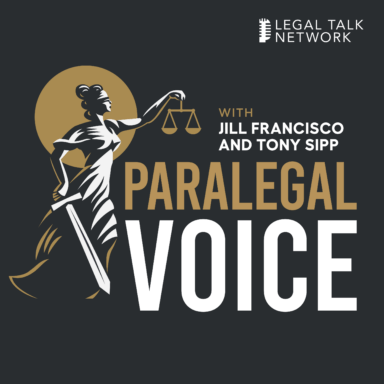
|
Paralegal Voice |
The Paralegal Voice provides career-success tips for paralegals of any experience level.