David Bitton is the CEO of PracticePanther. He was born and raised in New York, and moved...
Christopher T. Anderson has authored numerous articles and speaks on a wide range of topics, including law...
| Published: | March 6, 2018 |
| Podcast: | Un-Billable Hour |
| Category: | Legal Technology , Practice Management |
There’s a lot of talk about practice management software in legal circles, but what is it and how can it serve your law firm? In this episode of The Un-Billable Hour, host Christopher Anderson and PracticePanther CEO David Bitton dive into the details of just how practice management software can lead to a more focused and efficient law firm. From client portals to document generation, they discuss the key benefits of practice management software and how they enhance the client experience.
David Bitton is the CEO of PracticePanther, a management and billing software solution that is specially catered to users in the legal profession.
Special thanks to our sponsors, Answer1, Solo Practice University, and Scorpion.
The Un-Billable Hour
Is Practice Management Managing Your Business
03/06/2018
[Music]
Intro: Managing your law practice can be challenging. Marketing, time management, attracting clients, and all the things besides the cases that you need to do that aren’t billable. Welcome to this edition of The Un-Billable Hour, the Law Practice Advisory Podcast. This is where you will get the information you need from expert guests and host Christopher Anderson, here on Legal Talk Network.
[Music]
Christopher Anderson: Welcome to The Un-Billable Hour, the Law Practice Advisory Podcast helping attorneys achieve more success. We’re glad you can listen today on the Legal Talk Network.
Today’s episode is about the practice of law, the physical plant, the tools that you use. And the title of today’s show is, “Is Practice Management Managing Your Business?” And my guest, we’re really, really privileged today. My guest is David Bitton. David is the CEO of PracticePanther and we’re going to be talking about that just a moment.
But remember first that I am your host, Christopher Anderson, and I am an attorney with a singular passion for helping other lawyers be more successful with their law firm businesses. I am dedicated to helping lawyers across the country to achieve success as they define it.
In the Un-Billable Hour, every month, we explore an area important to growing revenues, giving you back more of your time and/or improving your professional satisfaction in one of the key areas of your business. I start with the fundamental premise that a law firm’s business exists primarily to provide for the financial, personal and professional needs of you, its owner.
In this program I have a chance to speak to you as I do in presentations across the country about what it takes to build and operate your law firm like the business that it is.
I have a chance to introduce you to a new guest each month to talk about how to make that business work for you, instead of the other way around.
Before we get started, I do want to say a thank you to our sponsors, Answer1, Solo Practice University, and Scorpion.
Answer1 is a leading virtual receptionist and answering services provider for lawyers. You can find out more by giving them a call at 800-answer1, or online at HYPERLINK “http://www.answer1.com” www.answer1.com, that’s HYPERLINK “http://www.answer1.com” www.answer1.com.
Solo Practice University is a great resource for solos, no matter how long you’ve been practicing. Make sure you check out HYPERLINK “http://www.solopracticeuniversity.com” solopracticeuniversity.com and learn how to run your practice better.
Scorpion crushes the standard for law firm online marketing with proven campaign strategies to get attorneys better cases from the Internet. Partner with Scorpion to get an award-winning website and ROI positive marketing programs today. Visit HYPERLINK “http://www.scorpionlegal.com/podcast” scorpionlegal.com/podcast.
Today’s episode of the Un-Billable Hour again is, “Is Practice Management Managing Your Business?” And as I mentioned at the head of the show, one of the topics I cover is tools.
We’ve discussed the need previously for systems in your business. In fact, that was last month’s podcast. Please go ahead and listen to it. But we’ve discussed the need for systems and how important they are. You may remember that people run your systems and systems run the business. And systems of course, usually work best with tools that the people can use to operate the business most efficiently.
My guest today is David Bitton. David is CEO of PracticePanther and he knows Practice Management Software. If you’ve been out at any bar conferences, online doing any searches, chances are that you’ve seen PracticePanther and several other companies touting practice management.
What I’ve learned is that while the words are used a lot, there’s not a great understanding around what practice management really is or what practice management software in particular really is, and how it can really be used to help you grow your business.
So, let’s find out. David, welcome to the Un-Billable Hour.
David Bitton: Thank you so much for having me, Chris. Happy to be here.
Christopher Anderson: Great. Well, you know, first of all, my introduction as they always are, was really brief. I did say that you’re the CEO of PracticePanther which is a leading provider of Practice Management Software. But could you just explain a little bit more about yourself? How long have you been in that role and what’s exciting about that company and what do you do for lawyers?
David Bitton: Yeah. So first off, thank you so much for having me in the show, you have a great Podcast. I am super excited to provide some insight, tips, maybe new processes and procedures for your listeners. I’m obsessed with the processing and then procedures also.
So, about me, I’ve been playing the chief Panther role since I co-founded the company with my partner, Ori in 2012.
Christopher Anderson: Great. And so, just in brief, we’re going to be talking in depth about that but that but what do you see, like what’s the mission of practice management software? How is that designed to help lawyers?
David Bitton: So, the main goals for practice management software is to help you organize your firm.
(00:05:02)
I mean, our main goal is to help you really automate your firm. So, I have a lot of friends who started their own firms and they tell me they’re spending 90% of their time doing back-end admin work. They barely have any time to even focus on making money and practicing law.
So, our whole goal is to take all those mundane tasks that you’re doing, the manual follow-ups, keeping track of clients, not forgetting to collect payments and to automate all that for you.
Christopher Anderson: Great. So, I guess it’s about automation. It’s about — what it sounds like, what you’re really talking about is liberating in a sense the attorney by using systems and using the software as a tool to operate the system. But liberating the attorney from tasks that don’t add a lot of value and can be automated, so that they can focus more on tasks and projects that really bring value to their clients.
David Bitton: Correct. So, I’ll tell you something funny. So, when we were originally starting the business, we were not starting a software for lawyers. We were starting a CRM software for anyone, any professional, and while my partner and I were building it, we ended up both getting married to attorneys and everyday, they would come home from work and complaining how their software or their server went down. It was — they had had no internet, they couldn’t work, and they kept telling us like, please make us a software, and we were already building something else.
We said, you know what, let’s look into the industry. There wasn’t a lot of good competition out there before, so we pivoted and started focusing on building a software just for lawyers and law firms; for them really.
So, a lot of what you’re asking is, what are the issues lawyers are going through everyday, how can we help them. So, I think it’s still the same issues they had years ago where they were tracking time on pen and paper. They were manually creating invoices in Microsoft Word. They were just using outlook to manage their calendars and tasks.
And the problem was they couldn’t grow the firm because everytime they hired someone new, it was like they would have to explain all this information. There was no central system to do everything. So, that’s kind of what we’re solving as well for them.
Christopher Anderson: Great, yeah. That’s what we talked about in this show, right, we have had lots guests on and they’re talking about different aspects of the law firm business, and different tools, and different systems and we have talked about how to manage their money, we’ve talked about how to get their marketing dialed in to be more reliable. We’ve talked about how to do sales in a better way.
But so, what we’re talking about here is really relieving lawyers of doing this stuff and relieving them of systems that they had that just don’t work really well.
But so back to the concept of Practice Management Software in particular, can I still think there is — the people, again, they run into all the different brands that are out there, but there is not a great understanding of what the key benefits are.
So what would you say, as a lawyer is looking whether or not they should adopt this as a tool to run their business practice management software in particular, not necessarily yours but any practice management software, what are the key benefits that it would — that adopting this, because, this software cost money and it definitely cost time to implement. So, lawyers are looking to get a return on the investment of money and time. What are the key benefits they should expect out of good practice management software?
David Bitton: So like you said it, time is money literally for lawyers. So if you’re charging $250 an hour but you’re spending eight hours every single month doing billing, that is a lot of waste time; $2,000 actually of wasted time that could have been spent on billable time entries and actually making money through your clients.
So right now, for solo practitioners, people are just looking to start their own firms. They don’t really have a lot of cases, so they don’t really value their time that well as compared to more seasoned attorneys that have been doing this for years. But a lot of friends have told me that they wish they would have implemented practice management software from day one because now that they’re already established, they have lot of cases, they have lot of employees. It’s a lot harder to do it down the road and adding all the cases in, adding all the matters, and calendar, and tasks, and payments, and invoices, it’s a lot harder later on. But the main benefits you can expect from any software is to spend less time managing the firm, more time earning money, you can go paperless.
So whenever you have to do conflict searches instead of spending hours going through files and folders and emails which I’m sure no one even really does correctly, you can just do it on one click, which will search all your emails, your calendar, your events, your tasks, your phone call logs, everything is searchable on one click. You can avoid missing deadlines. So, no more bar complaints, no more malpractice lawsuits, when you have a good system in place and you’re using tools to automatically calculate deadlines and court rules, you will never miss a deadline again.
So a big benefit also is that you can work from anywhere. So, I talk to a lot of attorneys and I’m always like, can you go on a vacation to Hawaii tomorrow and keep working on your firm, and they can’t. When they leave the office, that’s it, they can’t work from anywhere in the world. So now you can work from anywhere, get more done in less time and be more productive.
(00:09:58)
Christopher Anderson: Okay, automated conflicts checks, as you said getting the bills out, working from anywhere and I think there are some other key benefits that basically those are sort of like the overarching, right? That it says, making the work available to them, making it easy to get done and short-cutting a lot of the things that are very time-consuming and adding no value, right?
Yes, you have to do a conflict check, it’s required, it’s under the code of ethics and also to serve your client well. But it doesn’t add value to the client, right? So if you spend hours, and hours, and hours, doing a conflict check or per month over all the clients that you’re getting, since you’re not adding value, it’s something you really can’t charge for, so this gives a lot of time back.
And I guess, when I’m listening to you explain it, that’s kind of the key to what we’re talking about. A lot of what you just said are things that give time back to the attorney to be able to spend on more valuable activities, because that’s how like a good kind of overall summary of what it does.
David Bitton: Yes, but I’ll go one step further for adding value to the client. So, you know, I have a great story that I always tell that when I was looking for a dentist, I went to three different offices and the one that really sold me the most was the one that let me schedule my appointment online. They send me text message reminders, I came in, they had TVs on the wall. They gave me an iPad to fill out as the intake form, then after I became a customer, they send me email and text message reminders for my birthday, Happy Birthday.
So I said, wow, how come my doctor dentists are so far more advanced than lawyers? So for adding value to the client, lawyers have these tools available to them, they are just not using it. So we’re building all these tools also for lawyers.
Christopher Anderson: Yeah, so let’s go there, because I love that image right, the dentist with the iPad, and the reminders. I’m more and more as I deal with other professionals, medical professionals, accounting professionals, more and more I encounter these types of technologies.
So let’s start at the beginning like intake, is intake something that practice management — like you just said, the being able to schedule online, the being able to fill out your forms on an iPad, is that something that practice management software should be able to help attorneys, clients with, so that the attorney looks better and doesn’t spend as much time engaged in that activity with the clients?
David Bitton: Yes, correct. So, the vision that your law firm today needs to sell is modern, innovative. It’s about the whole client experience because a client is going to be looking at a few law firms to make their decision. So if you have all these tools available like online scheduling, calendaring, intake forms, they’re going to love you.
So, someone asked me recently, David, what is the perfect workflow for attorneys? So you speak to thousands of attorneys every month, what are the most successful attorneys doing?
So this is what they are doing, when a client walks into an office, they’re handing them an iPad with an intake form to fill out. If the client is not in their office, they send them an email with a link on their website to fill out an intake form. Once the client fills it up, all the information goes straight into your software. So keep in mind, no more manual data entry, you don’t need to read their chicken-scratch handwriting, it’s all in one second in the software.
Now, imagine your clients in the office, they submitted the form, they gave you back the iPad and then five seconds later, your paralegal is pressing your button to generate a retainer agreement and printing it out for them and handing it to them like look at that experience, they’re like, wow, this is so automated, this is so quick. And you’re going to tell them back, yeah, we’re very modern, we have all these tools and that’s why, we are also more affordable because we will get more done faster so you won’t need to pay us so much. We’ll automate as much as we can for you.
Christopher Anderson: Yeah and that actually brings up a story that someone was telling me the other day also that, one of the big leaks they have in their business, so we were talking — I was talking to someone about their marketing glide path and their sales glide path, the experience of the client or the prospective client from the first time they encounter the business to when they schedule an appointment, to when they show up, to when they become a client. And one of the biggest leakages they had was the — okay, this is great, the client decided to hire us; thank you so much Mr. client, we’ll be sending you the retainer agreement for you to sign and send back. And not surprising, they were losing a significant percent, I think something like 20% of clients from that moment of yes, I want you to be my lawyer to I’ve signed the retainer agreement.
So having this automated intake like you just talked about that happens right in the office could save a law firm like that I’m sure, that some of the listeners are in the same place, right, where that’s a problem, where you can present the retainer agreement, get it signed right there, answer any questions, don’t let buyers or more set in, etc.
David Bitton: I will add to that as well. I used to have another company and we were always sending out contracts, similar to retainer agreements and that was one of the same things that happened to us. People would say, okay, I want to hire you, we’d send them a contract and we say, okay, all you have to do is print it, sign it, scan it, fax it, email it and we were losing a lot of clients that way also.
So we ended up switching to Adobe Sign, there’s EchoSign, DocuSign, a lot of sign programs and instead of getting signed agreements back in two weeks normally, it was coming back in minutes, because it’s just so easy and convenient. So if you can provide the same convenience to your clients, you will also get more clients to sign with you and a lot faster as well.
(00:15:08)
Christopher Anderson: Great. Well, so that makes it really clear like how this aspect of good practice management software can help on the front-end, getting clients in the door and preventing that leakage. But I want to turn our attention now is to the actual — okay, now we’ve got a client, how can it really help the law firm as we move through the process of providing the legal services?
So I want to talk to you about automating documents, I want to talk to you about tasks, and events, and just like project management if you will, billing and calendars, but before we do that, we need to hear from our sponsors. So we will take a break here and we will be back in just a moment.
[Music]
Advertiser: Ready to create and build your own solo or small firm practice, need a nuts and bolts education on the 360-degree experience of starting a business, there is only one online destination dedicated to helping you achieve your goals, Solo Practice University, the only online educational and professional networking community dedicated to lawyers and law students who want to go into practice for themselves, more than 1,000 classes, 58 faculty and mentors. What are you waiting for? Check out HYPERLINK “http://www.solopracticeuniversity.com/”solopracticeuniversity.com today.
[Music]
Advertiser: Is your firm experiencing missed calls, empty voicemail boxes and potential clients you will never hear from again, enter Answer1, Virtual Receptionists. They are more than just an answering service. Answer1 is available 24×7. They can even schedule appointments, respond to emails, integrate with Clio, and much more. Answer1 helps make sure your clients have the experience they deserve. Give them a call at 1-800-answer1 or visit them at HYPERLINK “http://www.answer1.com/podcast” answer1.com/podcast for a special offer.
[Music]
Christopher Anderson: And welcome back to the Un-Billable Hour. My guest is David Bitton, the CEO of PracticePanther, and we’re talking about what practice management software can do to really step up the game of a law firm and give time back to the law firm timekeepers, the attorneys, and the paralegals too. But give time back to use for more valuable tasks and take away and automate some of the less valuable tasks.
And what we were talking about right before the break was how it also enhances the client experience and makes getting a client, winning a client, and keeping a client better and makes their overall experience better which probably at the end of the day, we didn’t even talk about, will make them a better referral source.
And we were going to shift, we were talking before the break about the experience of coming into the firm. And then I said I wanted to start talking about what their experience, the client’s experience while they’re a member, while they’re a client of the firm. And before we go into document generation and all that other stuff, during the break, David and I chatted a little bit and he wanted to kind of expound on how it enhances the client experience during the existence of the relationship. So, David, what other things can good practice management software do to make that client experience better and make the law firm look better?
David Bitton: So, one of the funny things I hear a lot is that more and more consumers today are looking for legal services online, and I think _______00:18:22 did a lot of studies on this and one of the conclusions they came to was because consumers don’t always trust attorneys with how much they are going to charge them. They always feel they might get overcharged and ripped off, they don’t know where the money or time is going.
So for you, as the attorney, you want to sell to your client transparency. So when they come to your law firm, you say, look, look how many modern tools we have, we are also very transparent. We have a client portal that you can log into from our website, and on that client portal, you can see how much work we’ve done, all the invoices, all the time tracking and billing, how much money you have paid us, how much money is left in the trust account for your retainer payment. You can show them all this.
And you could say also, we communicate securely via the client portal. You could upload files, we can share files, we could schedule tasks, to-do lists, we could even send your reminders to your phone by SMS alerts for upcoming appointments and deadlines, and meetings. So, clients love that. The more transparency you can provide, the more they are going to want to work with you.
Christopher Anderson: Yeah, and that’s something I can’t tell you how much that resonates with me and with things that I’ve learned as well. The number one cause for people getting disbarred or having disciplinary actions against them has to do with mismanaging trust accounts. But the number one reason that people make bar complaints and that lawyers have to respond to bar complaints is a lack of communication.
David Bitton: Correct.
Christopher Anderson: And clients _______00:19:44 developed a culture where clients and prospective clients because it’s all word of mouth how people learn about lawyers and how law firms work and the big problem really is that I don’t know what’s going on, and like you said, the lack of transparency.
(00:20:02)
So giving that kind of transparency could certainly be a game changer in the experience that people have working with their lawyers and with their law firms. So I think that would be really, really helpful.
David Bitton: Correct.
Christopher Anderson: So let’s turn our attention now back, so I think that, that really points out how it can enhance the client experience. Let’s focus back now inside the law firm and how automation that practice management software can deliver, can give time back from the mundane and the repetitive tasks that can be automated. And the first one I wanted to talk to because this is the one that’s near and dear to my heart, is document generation. I mean, at the end of the day, a lot of the areas of practice of law involve the creation of and review of documents. How can practice management software give time back to lawyers in that area of their business?
David Bitton: So, generally, everyone knows how to do it the old way I should say, which is you get a new client, I need to fill in their name, their address, which attorney is working on the case, what’s going to be your hourly rate for the case, what is the case number, what are the case details, all this information you have to fill out.
And generally, the paralegal would do this, and it just takes time. It could take five minutes for a simple form, it could take an hour for a more complicated form. But when you add up those 10, 20 minutes per form times a hundred forms a month, that adds up to a lot of time spent and wasted on just filling out forms.
So, with document generation, the idea is that you have these forms already done, you upload the Word version to your practice management software, and then you put in special fields that are called merge fields.
So instead of client name, it will be, client first name. That will be the merge fields. Now, when you go to generate that document, all you do is click one button, generate document. Boom. Fills all the information out, the client’s name, address, your name, your billable rate, all this customer information that you could put in will be filled out in a one click. And then, you can save it as a PDF, you could print it, you can email to the client, but that’s it, you’re done, you just saved hours a month in one small feature.
Christopher Anderson: And so, because, I also know that there is document generation software out there, there’s a bunch of them, but one of the difficulties that I’ve had in using them is that you have to get all that information in. And so you have to use like answer files and have a questionnaire, what I think I’m hearing you say is that, when you’re using practice management software in your business holistically, when you’re using it for the intake, when you’re using it for the portal, then that information is already there to be used to fill out documents along the way and so you’re leveraging the single entry of that information, is like kind of what makes it really key to have the document generation inside the practice management software?
David Bitton: Correct. So, great point. A lot of attorneys today practice in many different areas, family law, personal injury, criminal. You go to the website, they have a drop down of 10 practice areas. So what we always recommend is you can create custom fields in your software for all the different information you need per practice area. And then you can create intake forms with all these custom data fields that you have built in.
So when you email that intake form to the client or they filled it out on your website or they filled it out on an iPad, they’re already inputting all this information you need to collect from them, not you, they are doing it. And then when it comes to generating the document, you can pull the data from all those fields they have already filled out for you.
Christopher Anderson: Right, and you have filled that once and use many, many times. Very, very, very powerful.
David Bitton: Exactly.
Christopher Anderson: All right. So another area that I wanted to kind of cover in practice management software using this sort of one-stop shop where you’ve got everything that’s going on with the case inside this one kind of software is, a lot of my listeners are IM law firm owners and they have people working for them, the ones that had been — particularly people that have been listening to this show for a while, they have learned to hire and they have learned to leverage their staff to get more work done at the right level.
But one of the things they’re always concerned about is, are the staff — do they know all the steps, do they know that this happens after this happens, after this happens. And one of the features that you and I talked about before this show was that task and event workflows, different workflows to help automate the process that a case goes through. Can you talk a little bit about how practice management software helps that happen?
David Bitton: Right, so, like you said, processes, procedures; I am a big fan of it and there’s a customer of ours, his name is Brent Sibley from Sibley Law Firm, and he built something in his firm called, “The Bible”, which I recommend for everyone. And what this book is, it’s literally a procedure guide for how to do every single thing in the firm. Because as a law firm owner listening right now, you know what steps you need to take whenever you get a family law case, you know, you have to do A, B, C, D, E but your new attorney or paralegal doesn’t know those steps. So what do you do? You build those steps into your practice management software using a feature called, Task and Event Workflows.
(00:25:06)
So how it works is, let’s say you get a new family law case. So step one, generate retainer agreement, step two; contact opposing counsel, step three, set up mediations, step four; collect retainer payment, maybe that would be step one though.
So you have all these steps, so these steps can be tasks that you or someone in your firm need to do. But once you build those steps and tasks in the first time, the next time anyone in your firm brings in another family law case, all they have to do is say generate family law template of tasks, and events, and meetings, and deadlines and in one click, everything will auto generate for you, so no one will ever forget a step in the process.
Christopher Anderson: Yeah, and so as an owner this gives me a lot of peace of mind that not only have I created systems because that’s half the battle, you got to create them, but that there’s a tool that helps people to use the system, right? Because I’ve got to tell you, I do consulting, I actually walk into a variety of law firms and do on-site helping these law firms to take the next step in their growth path.
And one of the things I find is that these beautiful Bibles, like you just call it, we have beautiful binders of policies, systems, procedures, how to do everything in that law firm. And after I blow the dust off these things and walk around and ask people, so, what do you think of this process? And they look at it like, Oh wow, I didn’t know we had that, because there’s no enforcement, there’s no reason. Everybody sort of learns by word of mouth and they don’t go back to the original text. And this having that built in as workflows inside the practice management, I think really allows the owner to say, this is the way we do things here, and gives people incentive to do it that way because it helps everyone. It helps all the fee owners to be able to — I think you guys, you put a, push a button, but regardless to automate as much of the task as possible.
David Bitton: Correct. And I’ll go even one step further with the Task and Event Workflows. So you don’t want to forget steps in the process but you also don’t want to forget deadlines. So one of the greatest tools that I found recently is something called LawToolBox, have you heard of them?
Christopher Anderson: Yes, and actually LawToolBox is the friend of the show; I know them well.
David Bitton: Okay, awesome. So LawToolBox integrated today with a lot of Practice Management Software companies like ours for example. So what they help doing is helping you avoid missed deadlines. So whenever you get a new case, you can type in the case number, the jurisdiction where it is, and they will automatically pull the deadlines and the court dates for you and automatically put them into all the calendars and everyone’s firms, and then with Practice Management Software, you can automatically schedule reminders, you would never miss deadline again. But the whole keyword here is automatic.
Christopher Anderson: Yeah, absolutely, automate, automate, automate, that’s great. So I’m talking with David Bitton, who is the CEO of PracticePanther, and we’re talking about the ways that practice management software can really help a law firm to automate which basically means, a get redundant mundane tasks off the fee owners’ plates that don’t add value to the clients so that they could be focusing on things that add value.
And second to basically as we just went over, make sure these things are actually getting done in the way that the law firm owner wants them to get done and that steps aren’t missed and deadlines that we just mentioned aren’t missed.
We’re going to take a break here and when we come back David, I’m going to be wanting to ask you a little more about how Practice Management Software can help the law firm team collaborate more. I want to talk about calendars and collaboration and then we’ll wrap up wanting to talk about how it can help get the bills out the door.
One of the things I learned about in my law firm when I started it had all to do with billing and I will tell that story when we come back from this break.
[Music]
Advertiser: Feel like your marketing efforts aren’t getting you the high value cases your firm deserves, for over 15 years Scorpion has helped thousands of law firms just like yours attract new cases and grow their practices. As a Google Premier Partner and winner of Google’s Platform Innovator Award, Scorpion has the right resources and technology to aggressively market your law firm and generate better cases from the Internet. For more information, visit HYPERLINK “http://www.scorpionlegal.com/podcast” scorpionlegal.com/podcast today.
Christopher Anderson: And we’re back with David Bitton, the CEO of PracticePanther and we’re talking about the benefits of Practice Management Software in your law firm. And before we went to break, I said that I learned something about billing in my law firm and I’ll tell the story quickly.
But basically, here’s the punch line of the story is that if I didn’t send out bills, the clients didn’t just wake up one morning and say, Hey, I think I’ll send Anderson some money. They took really good practices to get bills out on time because also the urgency with which I treated getting them out, tended to be reflected back in the urgency with which people would pay them.
(00:30:01)
Christopher Anderson: We have talked about how we could automate, automate, automate practices inside the business so that the fee owners are relieved from having to do the mundane and we talked about making the client experience better.
So, now I wanted to talk about collaboration. Everything we’ve talked about now has been sort of have the individual benefits, David, can you speak a little bit how using calendars and other parts of Practice Management Software could help a team work better together and know what’s going on?
David Bitton: So, this is one of my favorite topics, because we see law firms that start with us with only three, four, five people in the firm, and then have grown to 30. How are they doing that? Number one is systems and procedures, the number two is collaboration.
So, whenever a client calls in and speaks to anyone else in the firm, they should know everything about that client; when they last spoke to you, what did they speak to you about, where the case stands, what part of the steps and tasks are you at with them?
So, this is the whole benefit of practice management. Whenever anyone calls in to the firm, whoever is taking that call should be writing all the notes in the software. If anyone in the firm is emailing that client, they should attach the email to the case in your software. You have all the history, all the call logs, all the notes, all the emails, everything is in the software.
So you can assign tasks to other people in your team, you can see when tasks weren’t completed, when they’re over due. So, it’s really good for managing a team as well, and you can also see their calendar. So, you don’t need to shout across the office and say, Hey, are you free next Tuesday for mediation? No, you already know because you can see their calendar, and you can schedule appointments for them.
Now, the last and final thing is chatting with the team. So, a lot of softwares today have a built-in chat. So, you don’t need to shout across the office or call their cell phone; you see when someone is logged into the software online and you could just chat with them right there.
Christopher Anderson: And I think as you’ve mentioned earlier, you’re talking about shouting across the office, but one of the features and key benefits that you mentioned at the top of the show, when we were just beginning to talk was the ability to work from anywhere. And this really kind of brings the office to everywhere, doesn’t it? Like you if you have the ability to chat in the software and know what people are doing and see their calendars, like you could be in France and they could be in Beijing and it doesn’t matter, you’re just working the same way.
David Bitton: You know, and that’s a big thing that you brought up for law firms owners, that want that — I don’t want to say micromanagement, but they can achieve it with practice management software, because a lot of owners are afraid to leave the office in fear that everyone is not going to do any work back home.
So, what they can do is they can literally see who’s logged in right now, who’s working, what did they last work on, what are they doing all day? They can assign task, they could see what they’ve completed, they could see everything from anywhere in the world. They can even see how many hours every person billed today.
And you can even set up goals, in an eight hour day, you need to bill these five hours. You could set these up and it’s very easy to show everyone these reports of how many hours they have billed.
Christopher Anderson: Yeah, it really helps to bring it all together and we’ve talked about from the client experience in the beginning to not dropping out because of having to return the forms to getting the work done, automating the document flow, having the tasks and event work flows, and not missing deadlines. And now to the collaboration, can you just speak for one minute, because were running out of time at the end of the show here but I just wanted to touch on billing.
How can — at the end of the day this is all great, but it doesn’t matter if the clients don’t pay, how can practice management software help these law firm owners get the bills out the door?
David Bitton: Okay. So today, if you’re not using a software, what you’re probably doing is keeping track of time on pen and paper or Excel. And then you have to put all into Word invoice, you have to save it to the PDF, you know, scan it, fax, that whole craziness.
So today, if everyone is tracking their time in the software, generating the invoice is as easy as one click today. So you could even do something called batch billing, where at the end of the month, instead of taking two full days to do it, it’s literally one click. You click a button, generate all invoices for all clients for last month or for this month.
Now, once you generate the invoices in one more click, you could either save them as a PDF, download them, print them, or my favorite email them directly to all of your clients in one more click. Now, you said getting paid was really important, so that’s another step that you can automate. Instead of following up with the clients, and calling them everyday for payment, you can actually send automatic invoice payment reminders by email.
So, every few days, your client will get an email. Now, the cool part is, when they click on the invoice, it’s tracking the system, so you know they got the invoice also.
Christopher Anderson: So, you know they’ve looked at it, you know they can’t do the, well, could you send me another copy? I don’t think it came in.
David Bitton: Exactly, exactly. And they will say, well, looks like you opened it 13 times.
(00:34:55)
Christopher Anderson: Great. Yeah and I can see how that could be, it’s super, super powerful. David, I’ve got like 15 more things about Practice Management Software I want to ask you about but unfortunately, the Un-Billable Hour is only a 30-minute show. So, we are at the end of time and that wraps up this edition of Un-Billable Hour, the Law Business Advisory Podcast.
Our guest today has been David Bitton, the CEO of PracticePanther. And I’m sure my listeners also just have a bunch more they’d love to learn from you on these topics that we’ve been talking about. How could they get in touch with you if they wanted to, David?
David Bitton: So, they can visit our website at anytime. It’s HYPERLINK “http://www.practicepanther.com” practicepanther.com, they can follow us online, we’re at Twitter @practicepanther, Facebook, LinkedIn the same, same handle practicepanther. And you can email me; if you have any questions, feel free to shoot me an email. My personal email is HYPERLINK “mailto:david@practicepanther.com” david@practicepanther.com, simple enough.
And I know that we mentioned I would love to give a free copy of a book that we coauthored with 15 legal industry experts to help to write it on how to start market, grow, and automate your firm using all these processes, procedures. It doesn’t really talk about Practice Manager Software, a little bit, but it’s more about generalization, marketing procedure.
So, it’s almost published soon, if you email me HYPERLINK “mailto:david@practicepanther.com” david@practicepanther.com, send me your address and I will send you a free copy as soon as soon as it’s released.
Christopher Anderson: See, it pays to be a listener of the Un-Billable Hour. David, thanks so much for being on the show, this has been great. And this is Christopher Anderson, and of course I look forward to seeing you all next month with another great guest, as we learn more about topics that help us build the law firm business that works for you.
Remember, you can subscribe to all the editions of this podcast at HYPERLINK “http://www.legaltalknetwork.com” legaltalknetwork.com or on iTunes. Thanks for joining us and we will see you again soon.
[Music]
Outro: The views expressed by the participants of this program are their own and do not represent the views of, nor are they endorsed by Legal Talk Network, its officers, directors, employees, agents, representatives, shareholders and subsidiaries. None of the content should be considered legal advice. As always, consult a lawyer.
Thanks for listening to The Un-Billable Hour, the Law Practice Advisory Podcast. Join us again for the next edition, right here with Legal Talk Network.
[Music]
Notify me when there’s a new episode!
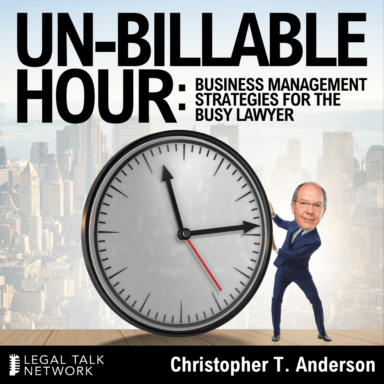
|
Un-Billable Hour |
Best practices regarding your marketing, time management, and all the things outside of your client responsibilities.